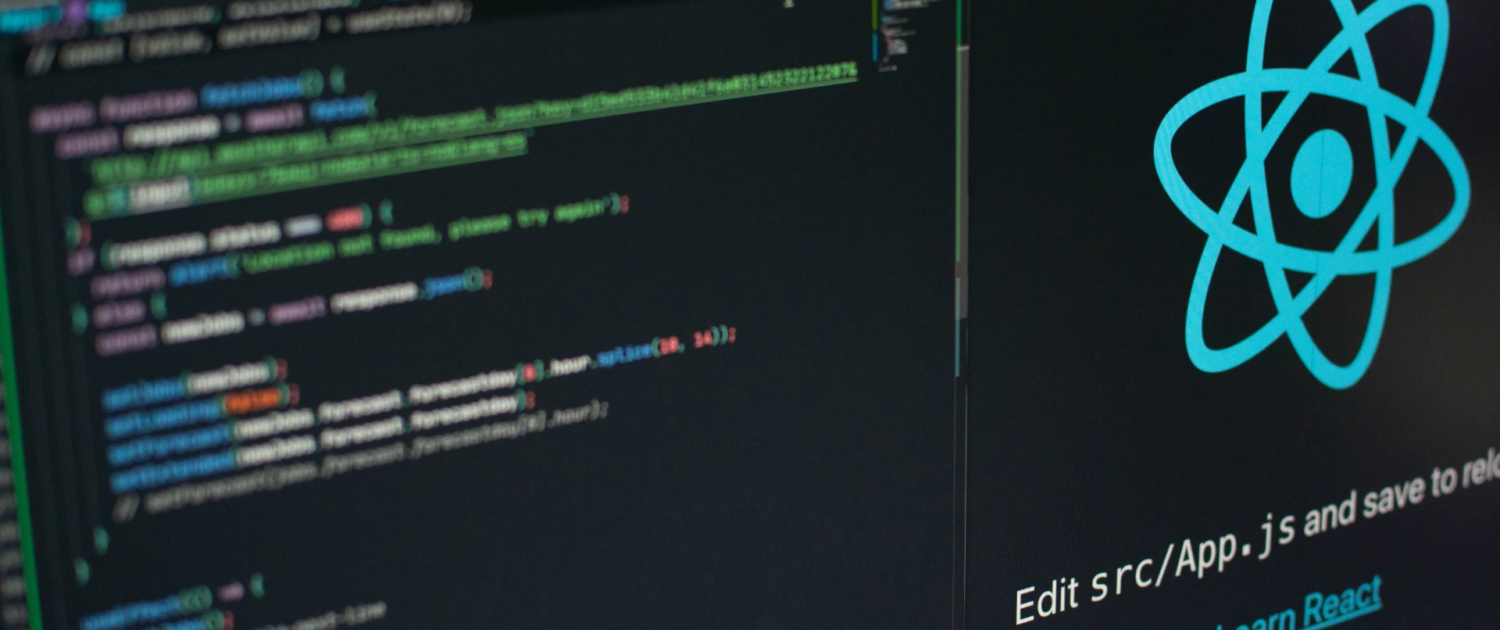React Native development: an overview
React Native is undoubtedly one of the most exciting technologies in the world of mobile app development.
With React Native, developers can create mobile apps for iOS and Android with a single codebase.
This ultimate guide will give you a comprehensive insight into the world of React Native development – from the basics to advanced techniques.
What is React Native actually?
React Native is an open source framework developed by Facebook that enables the development of native mobile apps with JavaScript and React.
It was first released in 2015 and has since inspired a rapidly growing community and a large number of developers.
The unique selling point of React Native: you can use the same code to create iOS AND Android apps and do NOT have to write two separate code bases.
The basics of React Native
1. installation and setup
Before you can start developing React Native apps, you need to set up your development environment.
This includes installing Node.js, npm (Node Package Manager) and the React Native CLI.
You can also use an integrated development environment (IDE) such as Visual Studio Code to make your work easier.
2. components and JSX
React Native uses components to create the user interface of your app.
These components are reusable building blocks that you can combine to create complex user interfaces.
They are written in JSX (JavaScript XML), a syntax extension of JavaScript that facilitates the description of user interfaces.
3. state and props
React Native applications use the concepts of “state” and “props” to transfer data between components and update the user interface.
The “state” contains data that can change during runtime.
“Props are data that is passed from parent components to child components.
4. styling
Styling your user interface is an important aspect of React Native development.
You can create stylesheets to customize the appearance of your components.
React Native uses Flexbox to create layouts.
This gives you a flexible and powerful option for designing your app.
React Native components
React Native offers a variety of predefined components that you can use to create your user interface.
Here we briefly introduce you to some of the most frequently used components:
1. View
The View-component is used to create containers for other components.
It is often used to define layouts.
2. Text
The Text-component enables text to be displayed on the screen.
It supports various text styles and formatting.
3. Image
With the Image-component, you can display images in your app.
You can load local images or images from the Internet.
4. Button
The Button-component allows buttons to be added to the user interface.
They can trigger actions when the user clicks on the button.
5. ScrollView and FlatList
These components allow you to scroll content in your app. ScrollView is suitable if you have a limited number of elements, while FlatList is optimized for long lists.
Navigation in React Native
Navigation is an important part of every app.
React Native offers various solutions for navigation.
The two most important are
1. react navigation
React Navigation is a popular library for implementing navigation in React Native.
It offers various navigation components such as StackNavigator, TabNavigator and DrawerNavigatorto organize the navigation in your app.
2 React Native Navigation
React Native Navigation is a library developed by Wix for navigation in React Native.
It is known for its high performance and the ability to create complex navigation schemes.
Data processing and APIs
In React Native, you can process data from various sources, including RESTful APIs, GraphQL and local databases.
You can use libraries such as axios to perform HTTP requests.
And state management solutions such as Redux for efficient data management in your app.
Testing and debugging
Developing React Native applications requires efficient testing and debugging.
You can use tools like the React Native Debugger and Chrome DevTools Inspector to check your code and fix issues.
To ensure quality in your app, it is important to integrate testing into your development practice.
Publishing your React Native app
Once you have developed your React Native app, you need to publish it.
To do this, you create app builds for iOS and Android, go through the App Store review processes and provide updates for your app.
Advanced topics
As you develop with React Native, you can move on to more advanced topics, such as optimizing app performance or implementing push notifications.
Another option is the integration of hardware functions such as the camera and much more.
Conclusion
React Native offers developers a powerful way to create mobile apps for iOS and Android – without separate codebases for each platform.
This guide has given you a comprehensive overview of the basics of React Native development.
Please note, however, that React Native is a living and constantly evolving technology.
If you want to improve your skills and create great mobile apps, you should keep up to date with new developments and best practices.
We wish you every success in your React Native development journey!